Now more than ever, your
online privacy is under attack. ISPs, advertisers, and governments
around the world are increasingly interested in knowing exactly what
you’re up to when you browse the web. Whether you’re a political
activist or simply someone who hates the idea of third-parties
scrutinizing your surfing habits, there are plenty of tools available to
keep prying eyes off of your traffic.
In this post, I’m going to
highlight 19 ways to increase your online privacy. Some methods are more
complicated than others, but if you’re serious about remaining private,
these tips will help shield your traffic from snoops. Of course, internet security is a topic in and of itself, so you’re going to need to do some reading to remain thoroughly protected on all fronts. And remember, even the most careful among us are still vulnerable to imperfect technology.

VPN
If you're very serious about maintaining your anonymity, consider investing in a VPN solution like
TorGuard or
Private Internet Access.
These services essentially allow you to disguise your traffic. Your
real IP address will be hidden from the world, and your traffic will
remain indecipherable to nosy ISPs or governments. Even if your
government is actively on the lookout for VPN traffic,
you can still benefit from so-called "stealth VPNs." TorGuard offers
its stealth VPN service at no additional cost, and it will make
government detection and interference much harder to accomplish. For
those of you being held hostage by your government, VPNs are
by far the best bet for bypassing censorship and snooping.
Tails live operating system
If you want to take privacy beyond a simple VM solution, you can instead
boot up a live OS from a CD or USB stick. Knoppix and Ubuntu are good
options for normal use, but
Tails
is custom-built for preserving your privacy and anonymity. Your traffic
is automatically routed through Tor, encryption tools are built-in for
IM and email, and it won't interact with any of your existing OS
installations. It's an excellent all-in-one package that's easy to use.
Still, you need to be vigilant. All of the same Tor disclaimers apply,
and if you're using this on a shared PC, you could still be tracked even
with a simple key logger.
Blocking location data
In recent years, many sites have begun using location data to offer
specific services, and serve targeted advertisements. Mapping
applications have legitimate reasons for gathering location data, but
that same technique can be used to help identify who you are. Any
legitimate browser should let you toggle on and off location data, and
we recommend leaving it off completely. At the least, demand that
websites prompt you for access before gathering the data. That said,
IP-based geolocation data is incredibly trivial to acquire, so remain
vigilant. If you're browsing the Web without a proxy or a VPN, you're
effectively broadcasting your IP to every server you come across, and
that information can be used against you. It's not necessarily something
you have to worry about constantly, but it's worth keeping that fact in
the back of your mind if you're criticizing your local dictator or blowing a whistle on the NSA.
Ghostery browser extension
If you're serious about protecting your privacy, consider installing
Ghostery
in Firefox, Chrome, Opera, IE, or Safari. This adorable little browser
extension allows you to block trackers from all over the web in one
place. Better yet, it displays just exactly which tracking services are
being used on your favorite websites, and allows you to dynamically
enable or disable tracking as you see fit. It's simple to use, and
extremely customizable. If you hate the idea of being spied on by
advertisers, this is exactly the extension you're looking for. Ghostery
has been criticized for collecting data, Todd Ruback --
Ghostery's chief privacy and security assured us that the tracking is strictly opt-in, and explains how
the information is used. If you're concerned about Ghostery, take this
opportunity to read up on the extension, and make a decision for
yourself.

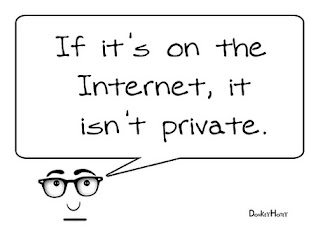

Comments
Post a Comment